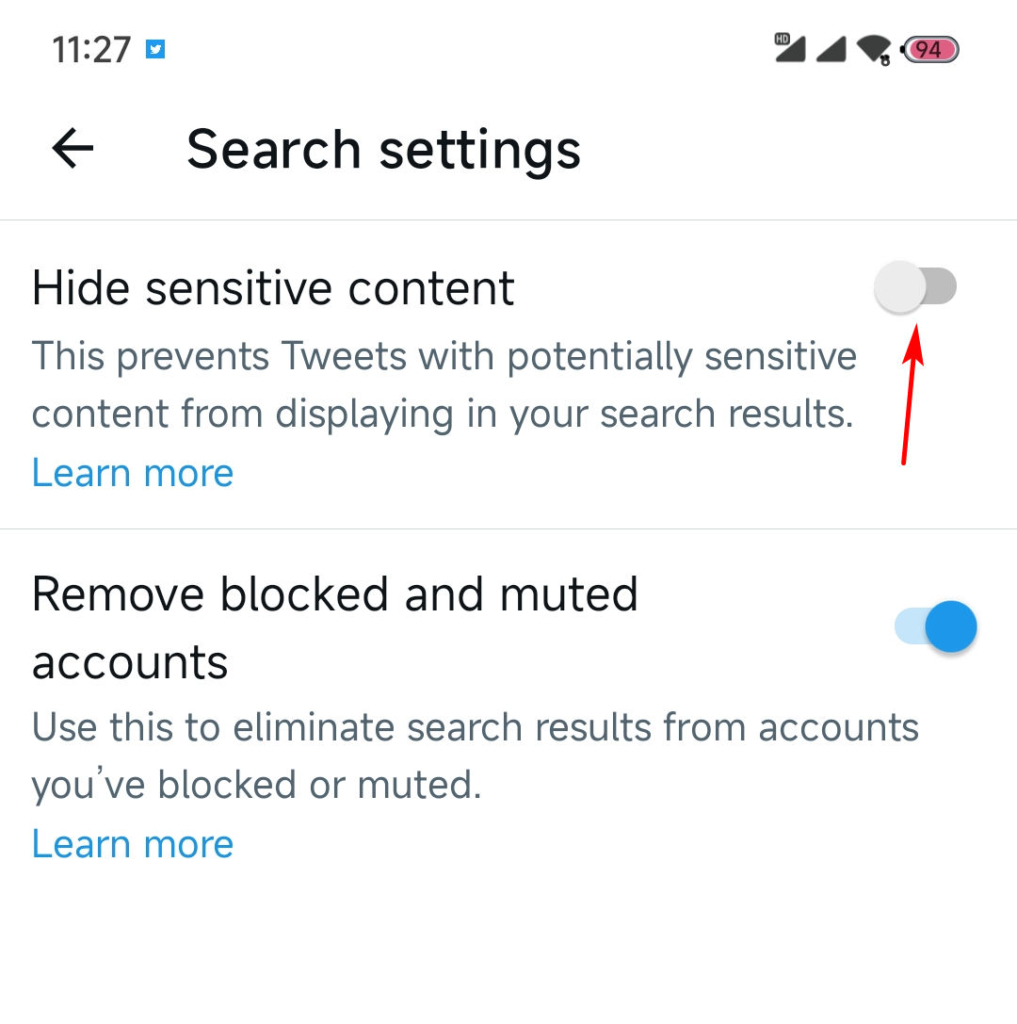Finding adult content on Twitter is fairly simple – you just need to adjust your account settings properly.
If you can’t see what you’re looking for in searches, it’s usually because sensitive content is hidden. Here’s how to fix that:
Open the Twitter app and tap your profile in the top-left corner.
Then go to Settings and Support → Settings and privacy.
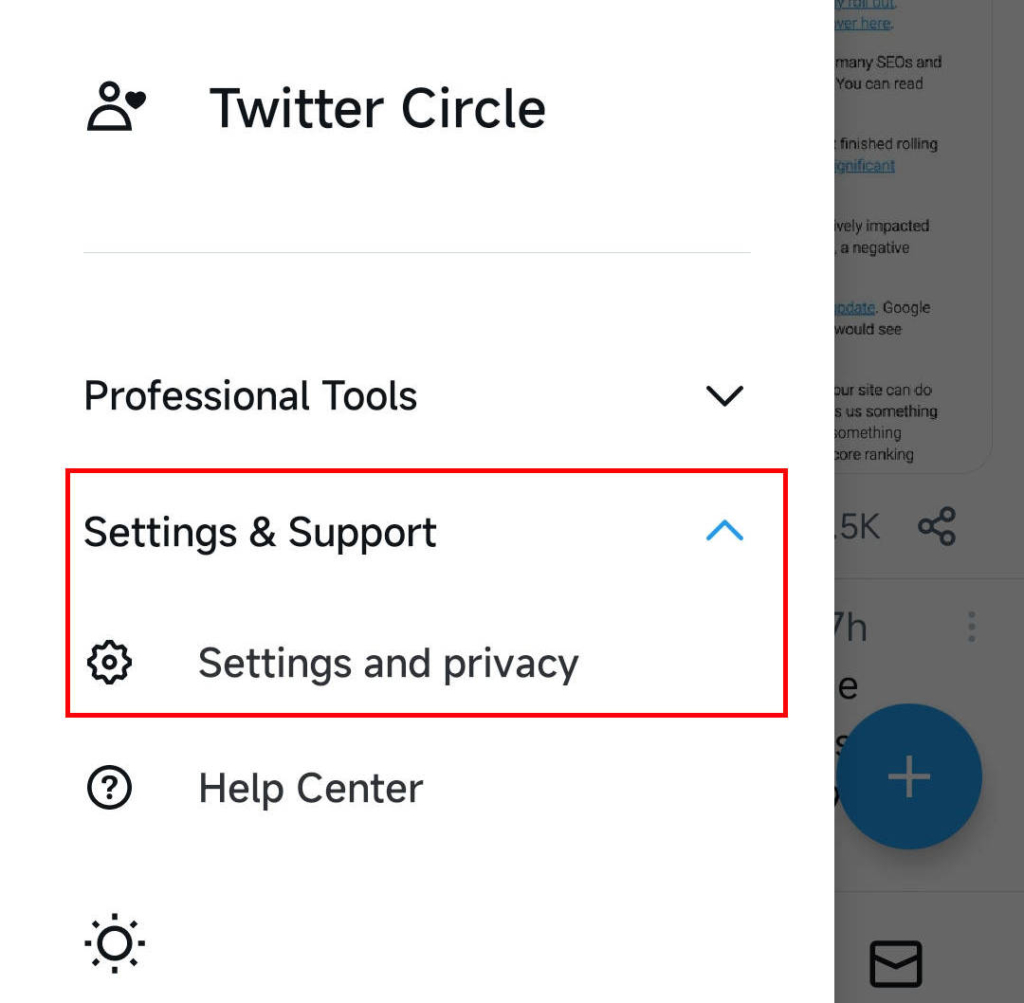
In the menu, select Privacy and safety, then Content you see.
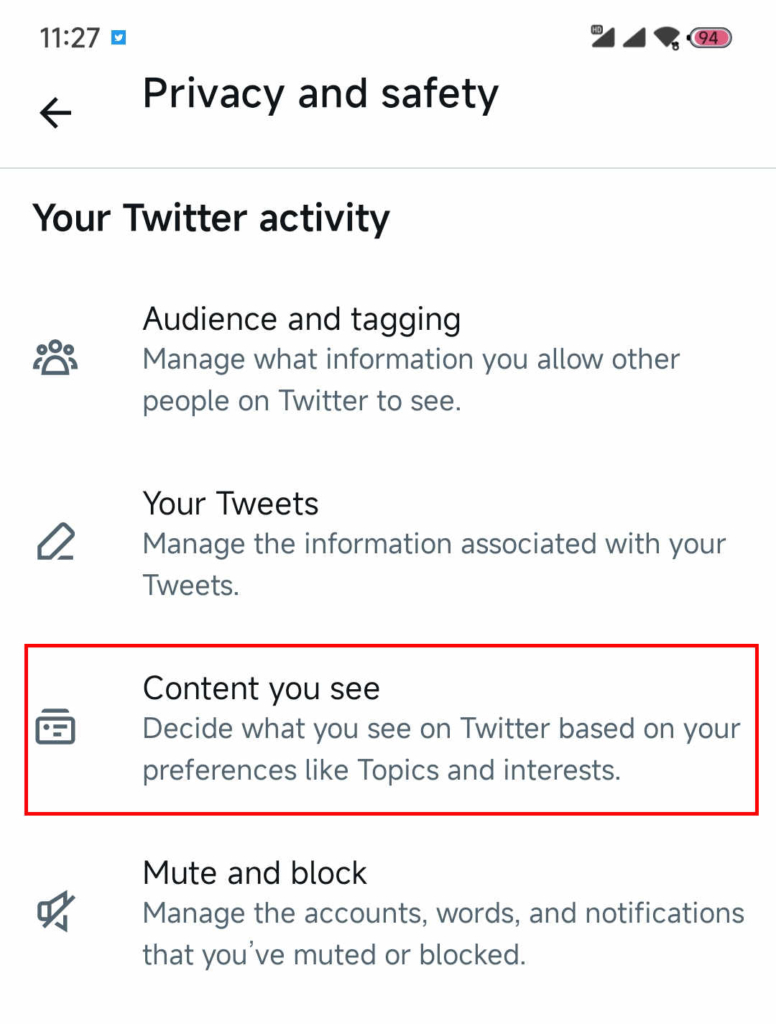
Enable the option Display media that may contain sensitive content.
This will allow Twitter to show adult content.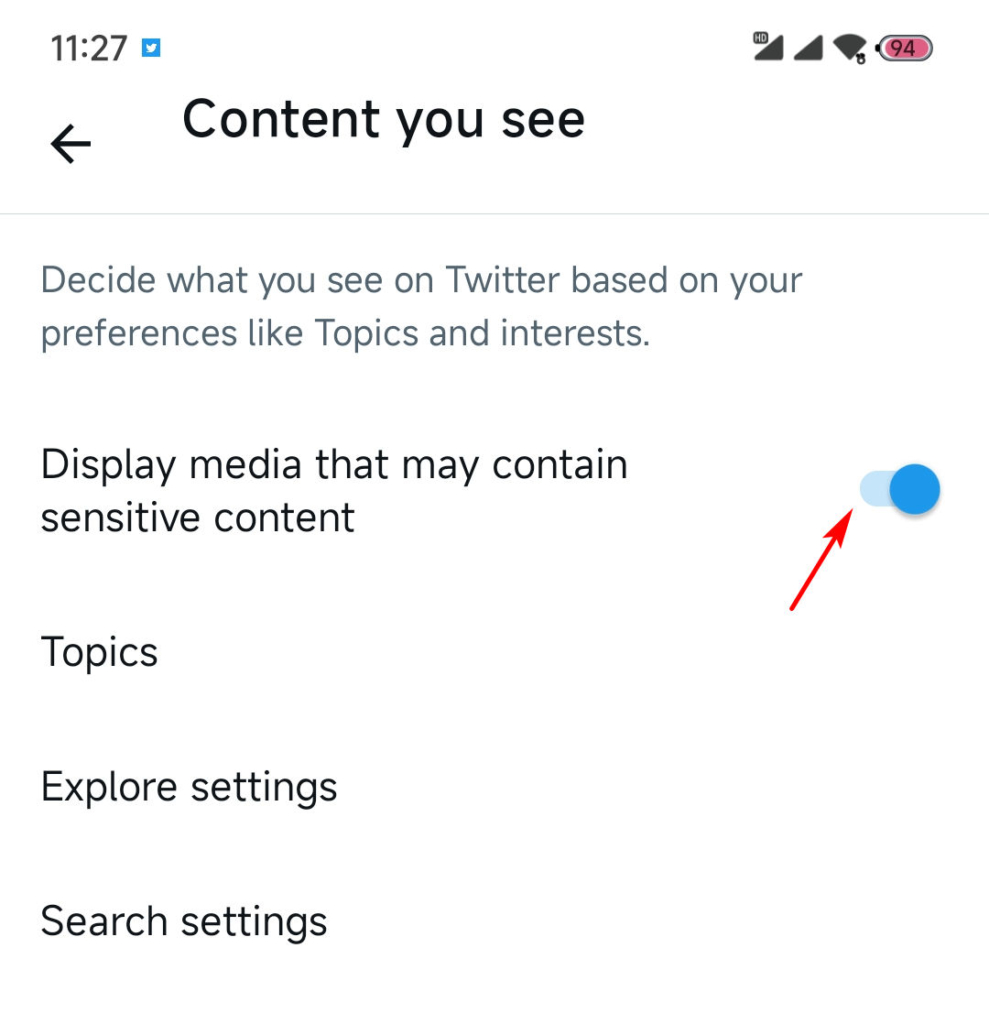
If you want to remove search restrictions, go to Search settings and disable Hide sensitive content.
This way, you can search without limitations.